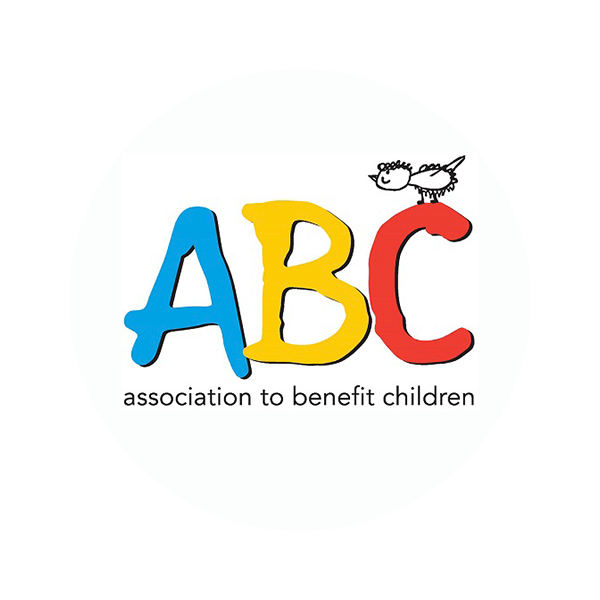Learning doesn’t end with the school year! It’s important for children to continue to read and to stay on top of the math skills they learned over the school year. This article explores three strategies and three resources parents can use to help their kids build learning habits.
Three Strategies
Strategy 1: creating a system that rewards consistent reading
Ask your child to decide when they will read every day, as well as for how long. Write down this information together in the empty box on the sticker board. Set up a reminder on your phone so you get a ring when it’s time for reading. This helps your child build consistent reading habits!
Have your child put a sticker on the board every time they finish a book. By helping them track their progress, we can motivate them to keep reading.
We recommend that you place this board on your refrigerator so they have a constant reminder about reading.
Set small rewards for children to work towards. For example, I could tell my child that if they complete a row (5 books), they will get ice cream. They will be more motivated to read if they get rewarded for it!
Strategy 2: Allow Kids to choose The books that interest them
Allow your kids to choose what they want to read. If they only want to read books that are below their grade level, negotiate with them. For example, if they are reading comics instead of chapter books. Try to compromise with them – "read a chapter book for each comic book you read."
There are tons of benefits in allowing your kid to choose the books they read. If they have genuine interest and actually enjoy the books that they are reading, they will continue to read!
Strategy 3: Exposing children to read alouds, either by reading them out loud or listening to audio books
Reading with your child out loud and audiobooks are both great options.
There are many benefits of reading out loud to your child, including being able to check your kids’ comprehension. Plus, it’s a great way to spend family time!
When reading with your child, you should take turns so you read one page and they read one page. Make sure to pause them FREQUENTLY and ask comprehension questions. This will help to make sure the kids are understanding the content of what they are reading. Our recommended comprehension questions are written on our 'SBC Summer Tips for Parents' document!
If reading out loud is not feasible at the moment, Audiobooks are always a great option!
We get it. It's hard to muster up the energy to read a book out loud to your child on some days. Put on audiobooks and listen to the story with your child. It's even better if you have a copy of the book Pause the story book to ask them comprehension questions!
Three Resources
Libby - thousands of Free books!!!
Libby is a great online reading library that allows you to have access to both e-books and audiobooks of all genres and age levels, free of charge. Libby is available on your phone, tablet, or computer and you can search books by audience, genre, and subject matter. If you want to see what books are popular among children, there is also a choice for that.
You do need a NYPL library card to use this service. If you do not already have a NYPL library card, go to your local NYPL branch and create a FREE library card. The NYPL system does not charge late fees.
How to use Libby:
1. Download or open Libby on your device:
iOS devices: Apple App Store
Android devices: Google Play
Amazon Fire tablets: Amazon Appstore
Windows, Mac, and Chromebooks: libbyapp.com
Note: libbyapp.com works best in up-to-date versions of Chrome, Safari, Firefox, and Edge.
2. In Libby, follow the prompts to find your library and sign in with a library card.
3. Browse your library's catalog and borrow a title.Your selection will vary based on your library, since each library chooses what titles and formats to offer in Libby.
4. Borrowed titles appear on your Shelf and download to the app automatically when you're connected to Wi-Fi, so you can read them when you're offline.
On your Shelf, tap loans at the top of the screen. From there, you can:
Tap Read With... to choose where you'd like to read the book (Kindle or Libby), then finish sending to Kindle (U.S. libraries only) or start reading in Libby.
Tap Open In Libby, Open Magazine, or Open Audiobook to start reading or listening in the app.
Tap Manage Loan to see options like Renew and Return.
A perfect way to search for books that may interest you is to put filters when looking at books. You can filter by subject, format (e-book, audiobook, or read-alongs), audience (juvenile, young adult, or general audience), popularity, language, and others.
The video below explains how you can use filters on Libby.
2. IXL (please contact studybuddies@a-b-c.org for login)
IXL (https://www.ixl.com/) is a great learning site for all kids K-12. Any child who is enrolled in ABC’s learning programs can get an individualized log in; contact studybuddies@a-b-c.org to receive your child’s log-in.
To access the personalized recommendations:
Go to "Learning" -> "Recommendations"
To access the structured activities:
Go to "Learning" -> "Skill Plans" -> "Summer Boost"
3. Get Epic (please contact studybuddies@a-b-c.org for login)
Get Epic (https://www.getepic.com/) is great digital library for kids. To access this site and login, contact us at studybuddies@a-b-c.org. Once you are able to log in, click on “Explore” to browse books by grade level or by your child’s F&P reading level. You will have access to both fiction and nonfiction books.